A Simple Guide to Understanding Shopify Reports and Analytics
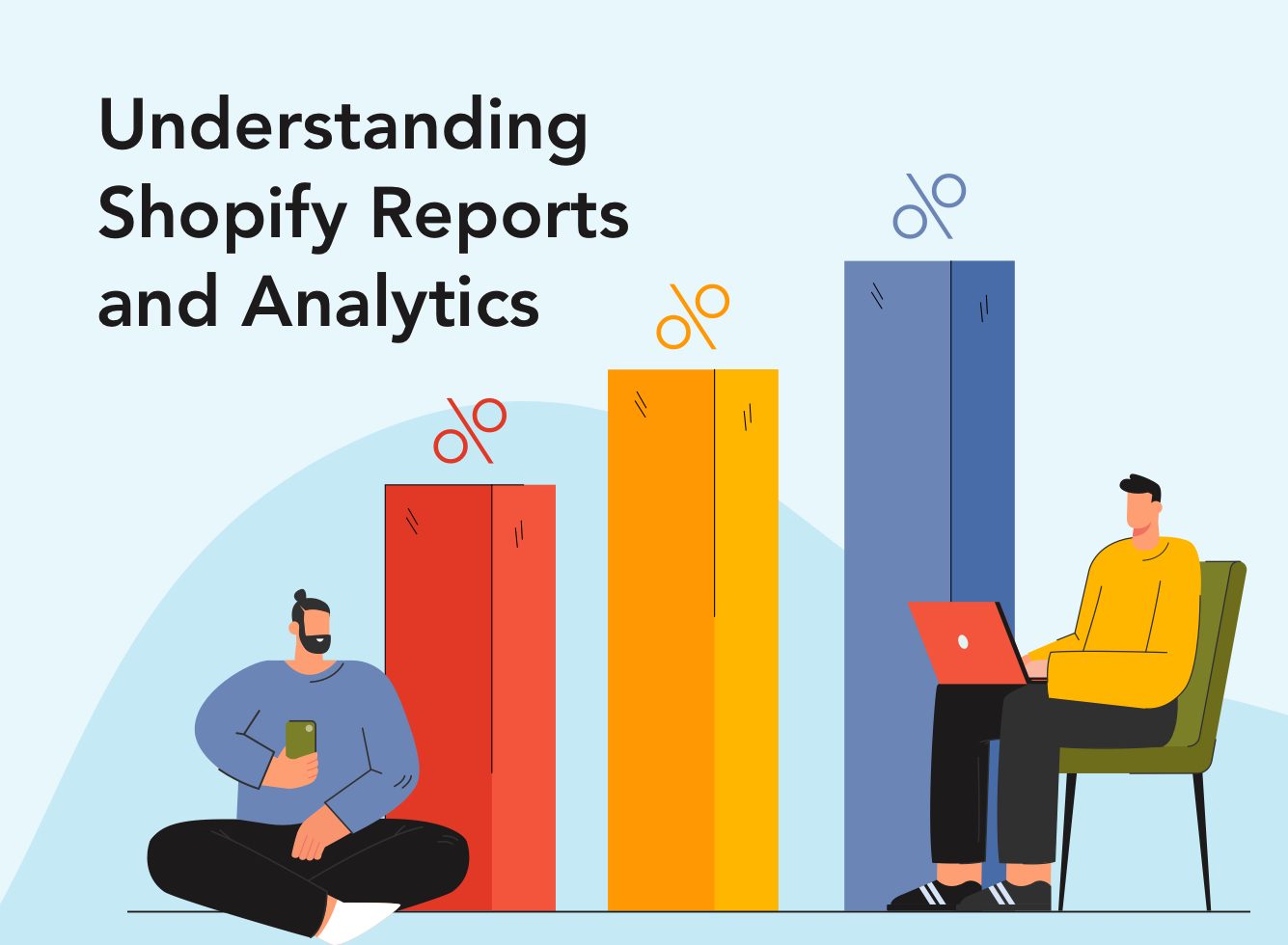
Shopify provides a lot of built-in reports and analytics to help store owners track their performance, including sales reports, traffic reports, and more. But for many store owners, these reports can be overwhelming. Where do you even start? In this article, we’ll explore the subject of Shopify data analytics and discuss how to use Shopify professional reports to improve your store’s performance.
What are Shopify Reports and Why Are They Important?
Shopify reports are a collection of data that is generated by your store’s activity. This data is then organised into different types of reports so you can track and analyse your store’s performance. Shopify store analytics and reports give you an overview of how your store is doing and can help you identify areas that need improvement.
For example, if you see a sharp decline in sales, you can investigate what might be causing it. Alternatively, if you see a spike in traffic, you can look into what’s driving it. You can find all your store’s reports in the Shopify admin under Analytics. Simply click on the report you want to view, and it will open up in a new tab.
What Types of Reports are Available on Shopify?
Shopify offers a wide variety of reports to help store owners track their performance, including custom Shopify reports for merchants with niche reporting requirements. Each report contains crucial data points and KPIs that can be used to measure different aspects of your store’s performance. Here are some of the most popular reports.
Acquisition reports
These Shopify professional reports analyse your store’s traffic and how it’s being acquired. This data is important for understanding where your visitors are coming from and what’s driving them to your store. To get this data, your store uses cookies to track visitors as they land on your website and interact with it.
Behaviour reports
Once a visitor arrives on your site, your Shopify analytics tool starts to track their behaviour. The data captured by Shopify eCommerce analytics allows merchants to understand what visitors do once they’re on their site and how they interact with their store. You can quickly learn how many visitors convert into customers, what pages they’re looking at and for how long, and what products they’re most interested in.
Customers reports
Customer reports provide even deeper insights into the people who visit and shop on your eCommerce store. This data can be used to segment your customers and create more precisely targeted marketing strategies. Typically, this type of Shopify advanced reporting collects data such as average order values and repeat customer activity, and then compares and compiles this information with other data points such as customer location and device type.
Inventory reports
Inventory reports help store owners keep track of their stock levels and product performance. This data will inform you as to which products are selling well and which ones need to be reordered. You can also use this data to decide which products to discontinue or keep in stock. These types of Shopify advanced reports are critical for the effective management of stock levels.
Marketing reports
Marketing reports help store owners track the performance of their marketing campaigns on a broad scale. These reports can reveal which campaigns are driving traffic and sales to your store. Merchants often use this data to enhance or adjust their existing campaigns and track their ROI.
Order reports
Order reports provide insights into your store’s sales. These types of Shopify reports help merchants understand which products are selling and at what rate, how long it takes for orders to be fulfilled, and which products are being returned most often.
Profit reports
Profit reports help store owners track their store’s bottom line. Merchants can analyse which products are generating the most profit and which ones are selling at a loss. Information gleaned from this type of Shopify data analytics can be used to make decisions about pricing, product mix, and more.
Retail sales reports
These Shopify reports are beneficial for Shopify merchants who also sell in-person, as they track sales made through POS. By understanding your brick-and-mortar sales figures, you can gain critical insight into your store’s performance. This includes information such as which salesperson is selling the most and which locations are generating the most sales.
Custom reports
Shopify custom reports allow you to create your own reports with the data points that are most important to you. This is a great option for merchants who want to compare specific data points that are most relevant to their business.
How Do Shopify Professional Reports Help Merchants?
Shopify professional reports provide insights that help merchants understand their customers, marketing campaigns, and overall store performance. Without these reports, it would be like driving without a map — you might eventually get to your destination, but it would be a lot harder (and take a lot longer) than if you had a clear idea of where you were going. Here are some of the benefits that Shopify professional reports offer merchants.
Gain insights into your customers
Shopify professional reports offer a wealth of data that can be used to segment and understand your customer base. This data can be used to enhance your marketing campaigns, improve your products and website, and more.
Understand which marketing channels are driving traffic and sales
Marketing can be a complex endeavour, so it’s important to know which channels are driving traffic and sales to your store so that you can focus your efforts efficiently. Shopify advanced reporting allows merchants to pinpoint which marketing campaigns are working and which ones aren’t. This data can be used to adjust your marketing strategy and pivot to more effective campaigns.
Optimise your marketing budget
Your marketing budget is probably a significant overhead, so it’s important to ensure that your marketing campaigns are effective and drive a return on investment. Shopify professional reports can help you track your marketing ROI so that you can optimise your expenditure and get the most out of your budget.
Identify your best-selling products
To create the optimal product mix for your store, it’s important to know which products are selling well and which ones aren’t. Shopify professional reports offer data-driven insights that can help you make decisions about your inventory, allowing you to stock more of your best-sellers and phase out slow-moving products.
Make data-driven decisions about your business
Running a successful business requires constant decision-making. Shopify data analytics provide the information you need to make informed decisions about every aspect of your business, from marketing to operations. With access to clear and actionable data, you can make decisions that will help your business grow.
Increase overall profits
By understanding your customers, optimising your marketing campaigns, and making data-driven decisions about your business, Shopify advanced reporting can help you increase your profits. With insights that allow you to improve every aspect of your business, professional reports are a valuable tool for any Shopify merchant who wants to push their business to the next level.
Manage budgeting and finances more effectively
Shopify analytics and reporting provide merchants with the information they need to manage their budgeting and finances more effectively. With insights into store performance, marketing campaign ROI, and product sales, Shopify merchants can make smarter decisions about where to allocate their resources. This data can ultimately help merchants save money and increase profits.
Better Tax Management
Taxes are a complex and often confusing topic, but they’re an important part of running a business. Shopify data analytics and reporting can help merchants better understand their tax obligations and make sure that they’re compliant. With insights into sales tax collected, merchants can make sure that they’re remitting the correct amount of tax to the government.
Combining Shopify Analytics with Google Analytics for a Powerful Reporting Arsenal
Shopify’s built-in analytics offer a wealth of data about your store, but if you want to take your reporting to the next level, you can also take advantage of Google Analytics. Google Analytics is a free platform that provides even more insights into your store’s traffic and sales. You can use Google Analytics to track your marketing campaign ROI, website conversions, and more. When used together, Shopify data analytics and Google Analytics provide a comprehensive solution for understanding your store’s performance.
With the introduction of Google Analytics 4, you can now take advantage of features like cross-device tracking, user ID tracking, and event-based conversions. These new features provide even more insights into your store’s performance and how your customers interact with your business. If you want help making the switch to Google Analytics 4, our GA4 migration team is ready to help.
Shopify Reports - The Key to Optimising Your Business
Data is critical to understanding your business, making informed decisions, and driving growth. Shopify professional reports offer on-demand access to valuable data about your store’s performance. This powerful reporting tool can help you optimise your business, increase profits, and stay in control of your budgeting and finances. If you’re not sure how to start using Shopify analytics and reporting, you can hire Shopify developers from Vsourz to help you fetch reports, compare data, and make data-driven decisions about your business. Our team of Shopify experts can help you get the most out of your data and prepare your business for growth. Get in touch with us today.






