Web Vitals – Google’s Next Ranking Factor

It is important to note that, Web Vitals won’t be only factors that will evaluate a page’s performance. They will combine with other existing factors such as page’s mobile-friendliness, site’s security, safety and presence of intrusive popups for creating a comprehensive set of metrics that will evaluate page performance.
What is at the Core of Web Vitals and its Performance Metrics?
The Web Vitals will focus on three factors for measuring, evaluating and defining a page’s performance and the user experience it offers.
- Loading speed
- Interactivity
- Visual stability
These factors are collectively known as core web vitals, which can be measured with the following metrics:
Largest Contentful Paint (LCP): It is used for measuring perceived load speed of a webpage. It marks a point in time when a page is loading and its main content has likely loaded. For optimal user experience, LCP should occur within 2.5 seconds of when the page first starts loading.
First Input Delay (FID): It measures the responsiveness of a page when loading and quantifies the experience of users when they first try to interact with a page (Click on a link, tap on a button, etc.). For optimal user experience, pages should have an FID of less than 100 milliseconds.
Cumulative Layout Shift (CLS): It is used for measuring the visual stability of a webpage. It quantifies the amount of time a user experiences unexpected layout shifts even though the page looks like it’s fully loaded. For optimal user experience, pages should maintain a CLS of less than 0.1.
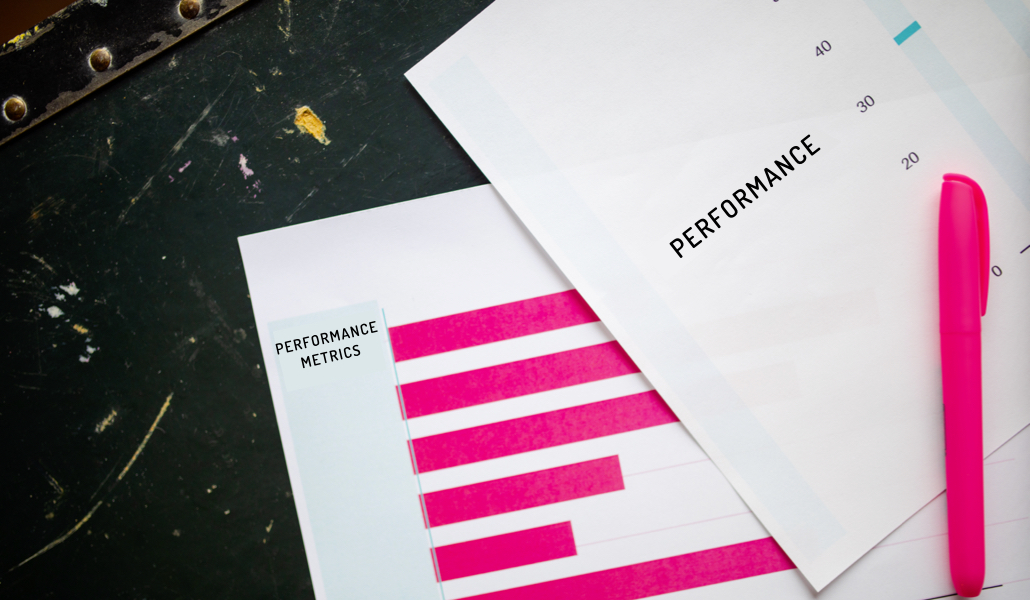
Image Source: Chromium Blog
To ensure that you are meeting the recommended target for good user experience, the measurement threshold for the above metrics is 75th percentile. In simple words, if at least 75 percent of total page views meet the recommended threshold for the said metrics, then the webpage is classified as having good user experience.
How to measure Core Web Vitals
Core Web Vitals are critical aspects of websites and web experiences; hence it becomes equally important to measure and improve these metrics. Therefore, to simplify the landscape, help sites measure and report Core Web Vitals, Google is committed to surface these metrics across all its popular tools. There are three major ways to measure Core Web Vitals.
Field Tools
Core web vitals can be measured using Google’s field tools such as:
- Chrome User Experience Report
- PageSpeed Insights
- Search Console (Core Web Vitals report)
The data provided by these tools offer a quick report on performance of the site, however, they do not provide the detailed assessment of each page, which is necessary to diagnose, monitor, and improve on shortcomings. Therefore, is highly recommended to set-up real user monitoring.
JavaScript
All the Core Web Vitals can be measured in JavaScript with the help of standard web APIs.
- Web-vitals JavaScript library
- Chrome Web Vitals Extension
Measuring Core Web Vitals using web-vitals JavaScript library is one of the easiest ways and it matches the accuracy of report to that of Google’s field tools.
Alternatively, Web Vitals Chrome Extension can also be used for measuring the metrics, which will be displayed as you browse the web. This method is an excellent way to understand the performance of your, competitors’ sites, and web as a whole.
Lab Tools
Measuring Core Web Vitals using lab tools is most useful in testing and assessing the performance of these metrics before any problem arises and during development phase i.e. before they go live.
Lab tools to measure Core Web Vitals:
- Chrome DevTools
- Lighthouse
This method is very useful for measuring Core Web Vitals, however, it is not suitable for measuring in a field environment, as there are various factors that affects the performance of a site.
Measuring and identifying areas for improvement is not enough, their optimization is equally important. To improve metrics’ and provide the best user experience, you can refer to Google’s guides on how to optimize your pages for each of the Core Web Vitals below.
Why you should care about Web Vitals?
Web Vitals combined with various other existing factors are currently the best metrics available to measure a site’s performance and the level of user experience it offers.
The present set of metrics in Core Web Vitals is not perfect and further changes or improvements are bound to happen. Google has stated that they will provide a notice six months in advance, prior to changes taking place. However, it is strongly recommended to start working on measuring, monitoring and meeting the defined threshold of Core Web Vitals to stay stable and avoid any future setbacks.



