What is Shopify Shop Pay & How Does it Provide the Best Checkout Experience?
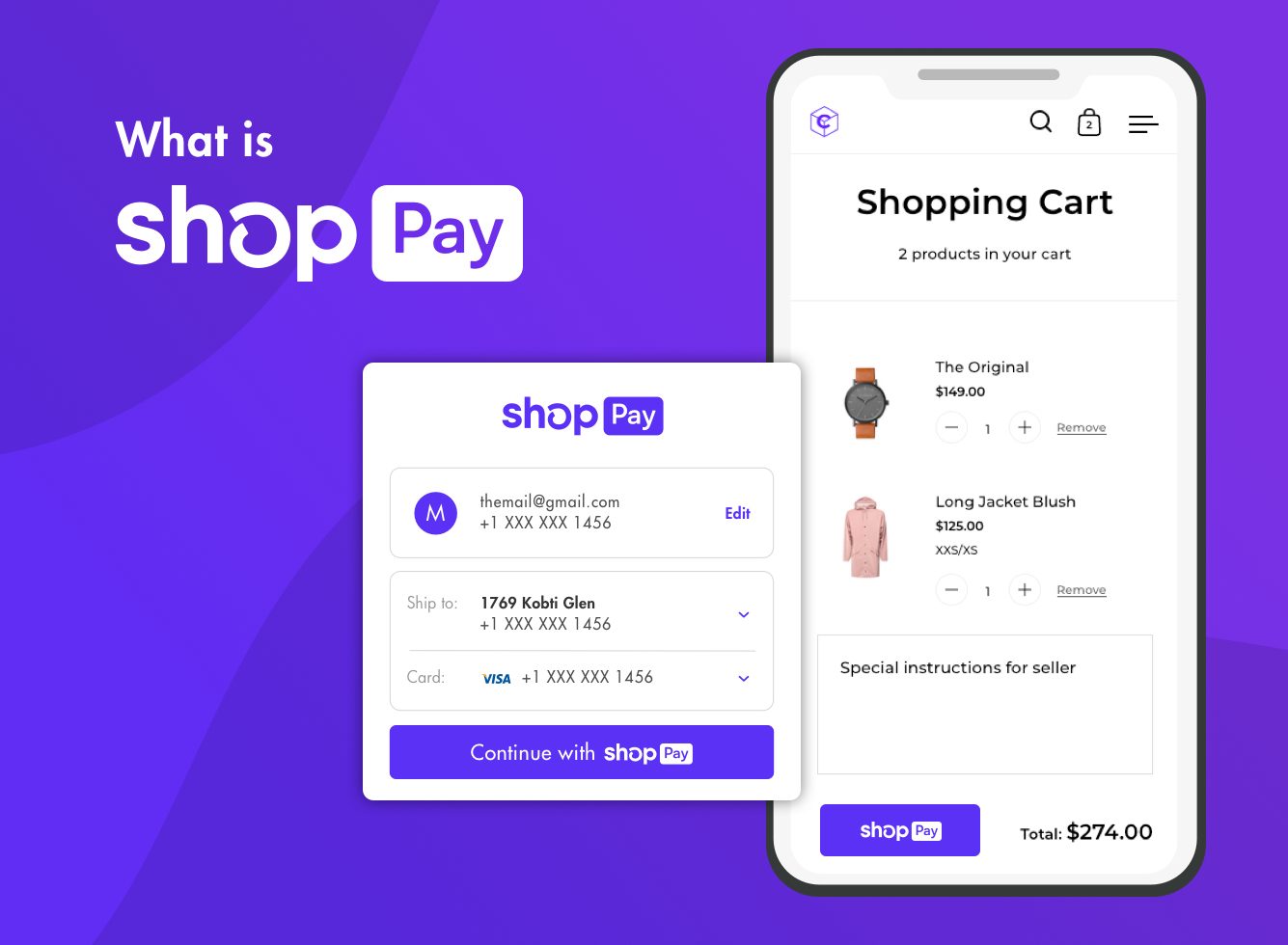
When Shopify analysed over 10,000 Shop Pay merchants, they discovered that Shop Pay was one of the highest converting payment solutions available in the eCommerce world. One of the biggest factors that set Shop Pay apart from other payment options is the speed and convenience it offers customers. By integrating Shop Pay into their shop’s checkout page, merchants can increase checkout speed by four times. This, in turn, reduces shopping cart abandonment, which is often caused by long and complicated checkout processes. In fact, checkout-to-order rates increase by 1.72 times when Shop Pay is available.
Shop Pay also allows customers to save their payment information for future purchases. This “one-click” checkout solution is not only convenient for customers — it also helps increase conversion rates for merchants. In a study conducted by Baymard Institute, it was found that 17% of shoppers abandoned their online purchase because the checkout process was too long and complicated. By offering a streamlined checkout experience, Shop Pay merchants can reduce shopping cart abandonment and boost their overall sales.
Shop Pay - Benefiting both Customers and Merchants
Shopify Shop Pay is not just an asset for merchants — it also provides many benefits for customers. If your customers want to purchase an item from your business but they’re faced with an arduous, time-consuming checkout process, there’s a good chance they’ll simply give up and go to a competitor. This is a frustrating experience for customers. It ultimately means that they have to invest more of their time and energy into finding a shop that offers a simpler, faster checkout process.
Opening a Shop Pay account eliminates this friction and allows customers to shop quickly and conveniently online. Here are some of the key reasons why Shop Pay is a net positive for both merchants and customers.
Simple to Use
Shop Pay is one of the simplest and most user-friendly payment solutions available. All a customer needs to do is enter their payment information once, and they can then checkout in just a few clicks for future purchases. Creating a Shop Pay account is also quick and easy. Customers can simply use their email address and mobile number to set up Shop Pay and start shopping.
Fewer Abandoned Carts
Thanks to Shop Pay’s prefilling and “one-click” checkout features, customers can complete their purchases in record time. This convenience often leads to fewer abandoned carts for websites that use Shop Pay. That’s because customers are less likely to give up on their purchase if they know they can check out without the hassle of entering all their details every single time.
Greater Flexibility with Shop Pay Instalments
Customers also have the option to spread the cost of their purchase with Shop Pay Instalments. This is a handy tool for customers who want to budget their spending or may not have the funds available to pay for purchases all at once. With Shop Pay Instalments, customers can split the cost of their purchase into 4 interest-free payments, or monthly instalments spread across 12 months. This is a great way for customers to manage their spending and can also lead to higher sales for merchants.
Easier for Customers to Come back and Shop Again
Once your customers sign up for Shop Pay, they can easily come back and shop with your business again in the future. This increases the rate of return custom, boosts brand loyalty, and creates a win-win situation for everyone.
High Levels of Security
When it comes to online payments, security is of the utmost importance. Shop Pay uses the same level of encryption as Shopify Payments, so customers can be sure that their payment information is always safe and secure. Shop Pay payments also adhere to the highest industry standards, including PCI-DSS compliance.
Straightforward Integration with APIs
If you’re a merchant or a Shopify agency developer, you’ll be happy to know that Shop Pay integrates seamlessly with Shopify’s APIs. This makes it easy to add Shop Pay payments to your shop, and it also means everything will continue to work well after any new updates that Shopify releases. From the customer’s perspective, this integration means that they can enjoy a consistent and seamless shopping experience.
Customisable Checkout Experience
Every Shopify store is unique and it’s important to most merchants to be able to offer a checkout experience that is on-brand and tailored to their business. Like other aspects of Shopify, Shop Pay can be fully customised to match the look and feel of your shop. This helps create a cohesive shopping experience for customers, with no need to jump to a third-party site to complete their Shop Pay payments.
Trackable Checkout Performance
Tracking the performance of your checkout is easy with Shop Pay. All the data you need is available in your Shopify admin, including conversion rate and average order value. This data can be segmented by device type, so that Shop Pay merchants can see how mobile and desktop shoppers are using the payment solution. They can then use this data to identify any areas where customers might be dropping off and make the necessary changes to improve their Shop Pay checkout flow.
Conversion Boosting Checkout Links
Shop Pay checkout links are an excellent addition to any email marketing campaign. They can also be used on social media and in other marketing materials. These links allow customers to be transferred automatically to a prefilled cart, ready to complete their purchase of the desired item in just a few clicks.
Automatic Cart Detail Filling
The number one benefit for websites that use Shop Pay is arguably the fact that it saves customers time by automatically filling in their contact and shipping information at checkout. Shop Pay remembers this information so that customers don’t have to enter it every time they make a purchase. This plays a huge role in creating a frictionless checkout experience that can significantly boost your store’s conversion rate.
How Does Shop Pay Work?
Shop Pay is available to any shopper with an email address and mobile number who wants to make a purchase with their credit or debit card on a platform that has enabled Shop Pay. To complete a purchase or sign up for Shop Pay, customers just need to follow these simple steps as shown below:
Step 1: After adding items to the cart and choosing Shop Pay as the payment method, customers will be asked to enter their email address and phone number.
Step 2: During the initial account registration, customers will be asked to provide their name, billing and shipping address, credit/ debit card information, email address, and mobile number. To save this information for future purchases, customers must choose to opt-in.
Step 3: Shop Pay will send a verification code to the customer’s mobile number. Once the code is entered, the customer’s account will be verified, and they can start using their Shop Pay account to complete purchases.
Step 4: For future purchases, customers won’t have to re-enter their information as it will be saved in their Shop Pay account, ready to be used at checkout.
How Merchants Can Activate Shop Pay and Start Streamlining Their Checkout Flow
Adding Shop Pay as a payment option to your shop is easy and can be done in just a few steps. Here is a quick guide on how to activate Shop Pay for your store.
How to Set Up Shop Pay for Your Store
Desktop
- Open your Shopify admin and go to Settings > Payments.
- Select Manage from the menu in Shopify Payments.
- Under Shop Pay, select Shop Pay.
- To save your changes, click the Save button.
iPhone
- Open your Shopify app and go to Store > Settings.
- Select Payments from the Store Settings menu.
- Click Manage from the menu in Shopify Payments.
- Under Shop Pay, select Shop Pay.
- To save your changes, click the Save button.
Android
- Open your Shopify app and go to Store > Settings.
- Select Payments from the Store Settings menu.
- Click Manage from the menu in Shopify Payments.
- Under Shop Pay, select Shop Pay.
- To save your changes, click the Save button.
How to Set Up Shop Pay for Third-Party Gateways
Desktop
- Go to Settings > Payments in your Shopify admin.
- Click Manage in the Third-party payment provider’s box.
- In order to start using Shop Pay, check Enable Shop Pay.
- To save your changes, click the Save button.
- To finish your Shop Pay setup, click Complete Set Up in the Shop Pay section.
- After entering your online store and banking information, be sure to click Save again.
iPhone
- Open up your Shopify app and go to Store > Settings.
- To adjust your store’s payment options, go to Store Settings and select Payments.
- Select the Third-party Payment Providers tab and then click Manage.
- Scroll to the Shop Pay section and check the Enable Shop Pay box.
- To save your changes, click the Save button.
- Click Complete Set Up in the Shop Pay section to finish your Shop Pay setup.
- After entering your online store and banking information, be sure to click Save again.
Android
- Open up your Shopify app and go to Store > Settings.
- To adjust your store’s payment options, go to Store Settings and select Payments.
- Select the Third-party Payment Providers tab and then click Manage.
- Scroll to the Shop Pay section and check the Enable Shop Pay box.
- To save your changes, click the Save button.
- Click Complete Set Up in the Shop Pay section to finish your Shop Pay setup.
- After entering your online store and banking information, be sure to click Save again.
Important note: You have 21 days from receiving your first Shop Pay payment to complete the set-up, which includes inputting all business details and banking information. If the set-up isn’t completed within that time frame, then all Shop Pay payments are refunded back to the customer.
Shop Pay — The Best Checkout Experience for Your Customers
With customers now expecting nothing short of a streamlined and convenient checkout process, it’s crucial to have a system that provides an easy and effortless checkout. Shop Pay payments are the perfect solution, offering customers a fast, frictionless, and secure way to shop online. Shop Pay combines the best of security, speed, and convenience to create the ultimate checkout experience for your customers. What’s more, it’s developed by Shopify, so it’s always going to be optimised to work perfectly with your shop.
If you’re a merchant looking for a Shopify development company that can help you implement Shop Pay in your store, then Vsourz can help. Our team of experienced Shopify developers have years of experience helping merchants grow their business online, and we’re ready to put our skills to work for you. Contact us today to learn more about how we can help you enhance your Shopify store and create a superior checkout experience.






