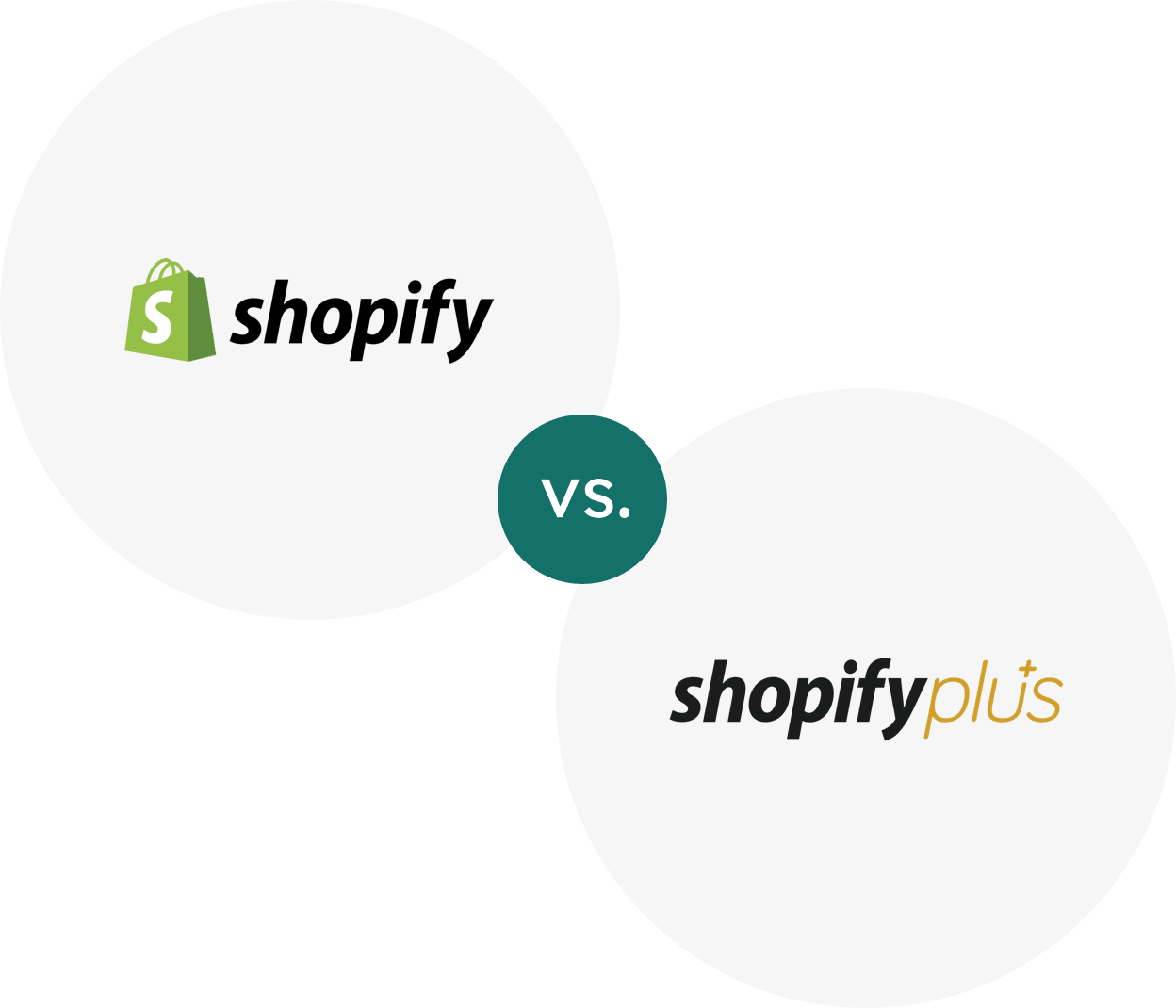When you opt for the core Shopify package, you have the option to choose between Shopify Lite, Basic Shopify, Shopify, Advanced Shopify, and Shopify Plus. The first four levels are being categorised under Shopify for the purpose of this article. These packages provide the key elements that a developing online business needs, such as an ecommerce website and blog. Starting from Basic Shopify, they also provide free SSL certificates, abandoned cart recovery, gift card functionality, and allow for unlimited products among other important features.
Shopify Plus is the standalone enterprise-grade solution. It includes all the features available in the other plans plus a whole lot more. These additional elements will form the basis of the comparison between Shopify and Shopify Plus. The analysis will be key to making your final decision. Without further ado the main differences to consider are detailed below.