How to Speed Up your Magento Site
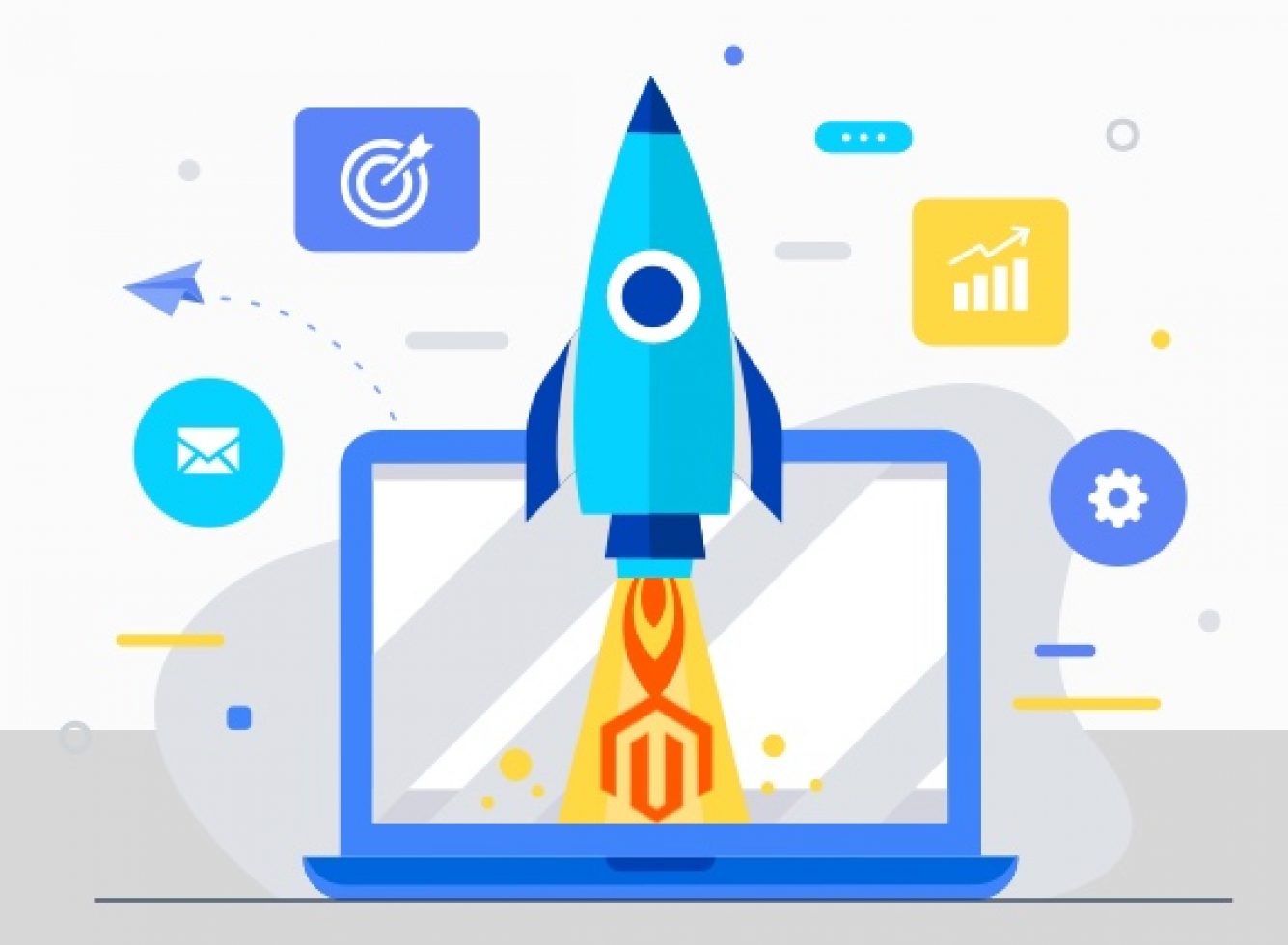
The good news is that the experts at Vsourz know exactly which steps to take in order to speed up your Magento site. While there are some steps you can take yourself, the best advice is always to work in partnership with Magento experts like those we have on our team. We know exactly what you need to do, and we can deliver any changes in a way that keeps your ecommerce site running smoothly without any disruption. Amongst the simplest steps you can take are the following:
The latest version
Make sure that you’re working with the latest version of Magento that’s available. The latest version of the platform will have all of the security fixes and performance improvements that your store needs, and we’ll make sure the upgrade runs as smoothly as possible by dealing with the admin panel for you. As soon as you’re working with the latest version of Magento you’ll be maximising everything that the platform has to offer.
Use caching
Caching works to speed up the process of your ecommerce website loading for the end user. In simple terms, it is a process via which some of the less important elements of your ecommerce site are stored in a cache, which sits between the end user and your site. When someone downloads your site, the fact that these elements are in the cache means that load time is reduced and performance enhanced. Magento comes with a cache included, and the team at Vsourz will carry out any adjustments needed to ensure that it provides the right support for your store.
Content delivery network
A content delivery network (CDN) speeds up any Magento ecommerce store by sourcing elements such as the product descriptions and Cascading Style Sheets (CSS) from a range of locations across the globe. Working in this way maximises loading speeds and enhances the user-experience. We’ll integrate a CDN for your site so that every visitor enjoys the optimum online experience.
Optimise images
The images you choose for your Magento ecommerce store form a vital part of the offer you make to every visitor. Having fewer images is often not an option, as it would reduce your ability to showcase what you have to offer in an attractive and high impact manner. Images will often slow the loading speed of your page down, however, so the best step is to optimise those images for speed. One technique is to compress the images before you upload them to your site, while there are also extensions for Magento which optimise the images after they’ve been uploaded. We’ll offer our expert advice on which optimisation method will have the most positive impact on your ecommerce website.
CSS and Java Files
Adding extensions and taking advantage of customisation options are just two of the reasons why Magento is the platform of choice for so many ecommerce websites. Every time you do it, however, you increase the JavaScript and CSS files on your site, something which is bound to slow it down. You can make sure this doesn’t happen by merging the various files, since that means that a single HTTP request is enough to retrieve the data your website needs.
Extensions and modules
The extensions and modules on offer with Magento help to make it so appealing, but you need to be careful to ensure that you don’t opt for too many. The more extensions there are, the longer your page will take to load, so we’ll audit your site and work with you to remove those extensions and modules which aren’t completely necessary. The result will be a site which does everything it needs to do, but still runs with maximum speed.






